|
The current version of Métro  is not compatible with the (latest) S60 V5 system.
is not compatible with the (latest) S60 V5 system.
Ensure you have downloaded
the latest version of Métro  and please read the "ReadMe" file in the zip file.
and please read the "ReadMe" file in the zip file.
|
|
|
|
|
At the bottom of the screen you can see the full
name of the database.
| Options/
Options/ Subscribe to Metro's Mailing List |
Just send the
subscription mail to be advised of the next releases |
| Options/
Options/ Network |
To open or manage your
cities |
| Options/
Options/ [name of the city] |
Informations on the city |
| Options/
Options/ About Metro |
Information about
Metro, the authors and the translators |
| Options/
Options/ Send us some comments |
If you want to send
some comments about a network, or if you want to thanks us !!! |
| Options/
Options/ Preferences |
To change the behaviour
of Metro |
| Options/
Quit |
Exit the application |
| Options/
Reset |
To clear the departure
& arrival fields |
| Options/
Back |
Compute the back route |
| Options/
Lines |
To manage the
transportation lines in the city |
| Options/
Contacts |
To manage your contacts
in the city |
| Options/
Sites |
To manage the sites
(POIs) in the city |
| Options/
Go |
Compute the root |
| Options/ Select |
Stations list filter |
| Tue |
Day of the trip,
updatable |
| 08:00 |
Time of the
trip,updatable |
|
 |
| Top |
| |
| Select a
city |
| |
|
You can see the names of the databases, the last
update dates, the languages, and the full pathnames.
| Ok or
Options/ Select |
Validate and load the
selected city |
| Options/
Cancel |
Back to the main screen |
| Options/
Refresh |
Update the selected
database throw Internet |
| Options/
Refresh all |
Update all databases
throw Internet |
| Options/
Delete |
Delete the
selected database |
If you see "TOO OLD" in the database line, you
cannot load this database, and you will have to delete it.
|
 |
| Top |
| |
| Preferences |
| |
| Routes
with statistics |
Include the total
number of stations and connections in the calculation results |
| 'Clear'
resets time |
If you want the "Clear"
button to automatically set the travel time to the current day and hour |
| Fewest
connections |
If you prefer to see
the route with fewest connections first in the results |
| Places of
interest |
If your text is found
in the description of a place of interest, this place will be displayed
in red |
| OK or Fire |
Validate the
modifications |
| Cancel |
Cancel the modifications |
|
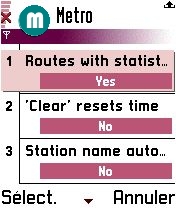 |
| Top |
| |
| Compute
route |
| |
|
Depending on your preferences, you will see first
the fewest connections or the shortest route.
 |
Places of
interest
Select Options/Details to
display the details of this POI |
 |
Places of
interest that maches your text in the preferences
Select Options/Details
to display the details of this stop.
Select Options/Select,
it will recompute the travel from this stop. |
 |
Station
Select Options/Details
to display the details of this stop.
Select Options/Select, it will recompute the travel from this stop. |
 |
Direction
Select Options/Details
to display the stops between the two stations. |
 |
Line
Select Options/Open/Close
to close the line, and recompute the travel.
Select Options/Details to
display the list of stations of this line. |
 |
Walk
Select Options/Details
to display the details of this stop. |
|
Contacts
address
Select Options/Details
to display the details of this contact. |
You can enter several stations separated by ; in
your "from" or "to" field
| Options/
Calendar |
Launch the calendar,
with your last trip. You just have to paste it. |
| Options/
Copy |
Copy the last computed
route in the clipboard. |
| Options/
Back |
Compute the back trip. |
|
 |
| Top |
| |
| Contacts
list |
| |
|
In your Contact Note, enter
<METRO TYPE="home" CITY="PARIS">station1;station2</METRO>
TYPE can be HOME, BUSINESS or OTHER
CITY is the name of your database
You will see only the contacts of your currently
loaded city.
| Type of
the entry |
B for Business
H for Home
O for Other |
| Options/Select
or Action |
Select this contact |
| Options/Details |
Details
of the contact |
| Back |
Back to the main screen |
|
 |
| Top |
| |
| Detail
of a place of interest |
| |
|
Full
information of place of interest.Only
in the tourist version cities
 |
Station close to this
places of interest.Tap Options/Select
or Fire
select the station.Tap Options/Details
to get the details of the station. |
 |
Places of interest.Tap Options/Select
or Fire
select the place.Tap Options/Details
to get the details of the place. |
 |
Places of interest that
matches your string in the preferences.Tap Options/Select or Fire select the
place.Tap Options/Details
to get the details of the place. |
 |
Line connected to this
place of interest, rejected by user. Tap on Options/Open/Close
to reuse it. |
 |
Line connected to this
place of interest. Tap on Options/Open/Close
to reject it. Tap on Options/Details
or Fire get
the detail of the line. |
 |
Line connected to this
place of interest, closed at this day and time. |
|
 |
| Top |
| |
| Detail
of a contact |
| |
|
Address of the contact, business, other or home
depending of you contact type
 |
Station close to this
contact.Tap Options/Select
to select the
station.Tap Options/Details
to get the details of the station. |
 |
Options/Select
to select the place.Tap Options/Details
to get the details of
the place. |
 |
Places of interest that
matches your string in the preferences |
 |
Line connected to this
contact of interest, rejected by user. Tap on Options/Close/Open
to
reuse it. Tap on Options/Details
to get the detail of the line. |
|
 |
Line connected to this
contact. Tap on Options/Open/Close
to reject it. Tap on Options/Details
to get the detail of the line. |
 |
Line connected to this
contact, closed at this day and time |
|
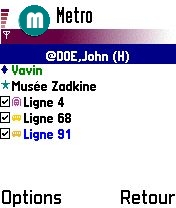 |
| Top |
| |
| Lines
list |
| |
 |
Line rejected by user.
Tap on Options/Close/Open
to reuse it. Tap on Options/Details
or Action
to get the detail of the line.
Line opened at this time. |
 |
Tap on Options/Close/Open
to reject it. Tap on Options/Details
or Action
to get the detail of the line |
 |
Line closed at this day
and time. |
|
 |
| Top |
| |
| Detail
of a line |
| |
  |
First or last station
of a line or branch, without connections |
  |
First or last station
of a line or branch, with connections |
 |
Stop, without
connections |
  |
One way stop, without
connections |
 |
Stop, with connections |
  |
One way stop, with
connections |
|
 |
| Top |
| |
| Places
of interest |
| |
| Options/
Select or Action |
To select this place of
interest. |
| Options/
Details |
To get the Detail of a
place of interest |
 |
Places of interest |
 |
Places of interest that
matches your string in the preferences (only in Tourist version cities) |
|
 |
| Top |
|



